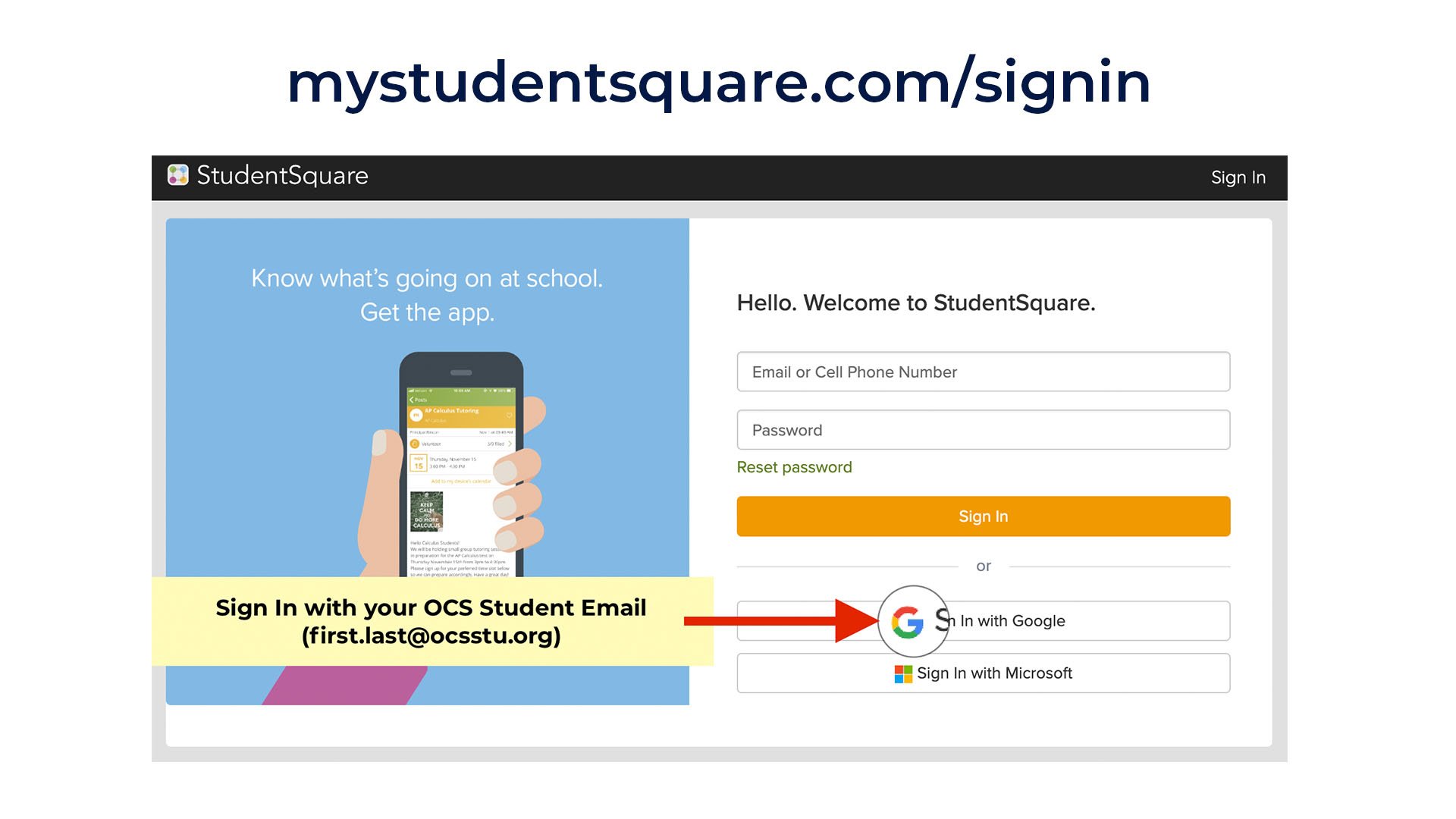Ovilla Christian School uses ParentSquare to engage in two-way conversations with parents, students (grades 6–12), and the community. This is also our emergency notification system.
New parents/guardians
You will receive a welcome email message from ParentSquare (PSQ). The email directs you to download the app, create an account, and verify your contact methods. Your student(s) will be linked to your account and you will receive school communication that pertains to your student(s). If you do not receive a ParentSquare welcome message, please notify the OCS Office.
STudentSquare for 6-12 grade
Middle and High School students will receive an invitation to join StudentSquare, a subset of ParentSquare. This account is associated with their OCS email address and/or cell phone number that is on file in FACTS. Students do not need to have their own cell phone or computer to engage with students and teachers on SSQ.
NOTE: Click “Sign In with Google” and use your OCS student email (ocsstu.org) and the password associated with that account.
WHAT TO EXPECT FROM PARENTSQUARE
You will hear from the school administration and your students’ teachers will use it to show you what is happening in the classrooms. All sports have separate groups that you can join. To join a group, tap More (bottom right of the app), then Groups, and scroll to tap Join on any open groups.
All direct messages and posts have oversight. At any point, OCS administration may view account activity for any user.
Here’s what you can do with ParentSquare:
Receive messages from OCS via email, text or app notification (login to customize your preferences).
Choose to receive information immediately or once a day with a daily digest email at 6:00 pm.
Communicate in your preferred language.
Comment on postings to engage with our school community.
Direct message teachers, staff, and other parents without sharing cell phone numbers.
Participate in group messages.
Sign up for parent-teacher conferences.
Sign forms and permission slips, receive attendance updates, sign up to volunteer or bring items for functions, and more—all from your desktop or mobile device.